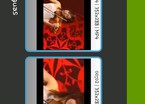-
General assessment:
- Android versions:
2.1 and higher - Working with formats:
MOV 3GP MP4 MP3 - Category:
Programs » Video Editors - Developer:
zeoxy - Languages:
Russian - The size:
36,1 МБ - Views:
8733 - Show all


AndroVid Video Editor 4.1.4.4
AndroVid is a multifunctional and easy–to-manage video editor for Android OS. Now you can not only view the video on your smartphone or tablet, but also edit it! In comparison with similar editors AndroVid is easier to manage, has a high speed and advanced functionality.
And they are really impressive. With the help of the program, you can crop the video and remove unnecessary fragments from it, merge several clips into one and add music to them, convert the format of the video and change its resolution, create a slideshow. In addition, the owner of an Android device has the ability to extract the frames he likes from the video, add text accompaniment, use a rich selection of special effects.
Features:
- Support for converting video files to audio
- Clip editing (gluing, splitting, removing unnecessary fragments, capturing frames)
- The ability to share videos with friends on popular social networks
Managing the operation of the application is extremely simple and it will take a minimum of time to master the user interface. The interface itself is intuitive, has a nice visual design. Large buttons make it easy to work with the editor even on small-sized touch screens of smartphones or tablet PCs.
The installation of the application is simple and is performed automatically. To start it, just tap on the "Install" button. The program will appeal to users who are fond of videography, owners of mobile devices who want to make their video content more colorful and unique. Hurry up to evaluate the full capabilities of the application! The latest version of the video editor AndroVid Video Editor download for android.
Download AndroVid Video Editor on android
- Program version: 4.1.4.4
- Downloaded: 372
- Comments from the site

- Minecraft 1.14.0.9
- Vkontakte 5.46
- Lucky Patcher 8.5.7
- VK mp3 mod 93/655
- Terraria 1.3.0.7.4
- VK Coffee 7.91
- GTA San Andreas 2.00
- Kate Mobile 53.3
- Pokemon GO 0.157.1
- Freedom 1.8.4
- Google Play Store 17.9.17
- VK App 4.0
- Sims 5.47.1
- Shadow Fight 2 2.0.4
- Last Day on Earth: Survival 1.14.4
- My Telling Angela 4.4.2.451
- Subway Surfers 1.113
- Dream League Soccer 6.13
- Geometry Dash 2.10
- Hungry Shark Evolution 7.0