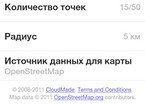-
General assessment:
- Android versions:
2.1 and higher - Category:
Programs » The rest - Developer:
QIWI Wallet Ltd. - Languages:
Russian - The size:
5.5 KB - Views:
745 - Show all


QIWI Card 1.3
QIWI Card is an application that will undoubtedly be useful to users of "Kiwi" wallets. The main purpose of QIWI Karta is to find the nearest locations of payment terminals from the user's current coordinates. It is designed to work on Android. Thus, important and useful information will literally be "always at hand" wherever you are: on the road, at lectures at the institute or at home.
It works together with the main application and starts automatically when the corresponding button is pressed. The results of its work can be seen on a detailed terrain diagram, on which all terminals located in the specified radius will be marked. Software management is very simple. The menu is colorfully decorated and fully Russified.
Large buttons allow you to confidently work with the program even on small screens of tablet computers and smartphones. In the menu, you can select a data source, for example, OpenStreetMap maps, set the radius in which to search, the number of points and the type of points. The installation of the software will not cause difficulties, it is fully automated and takes a short period of time.
The software will be useful for owners of electronic wallets who need to find the nearest point of replenishment of the balance. Evaluate the capabilities of the presented program and make your tablet PC or Android smartphone even more functional. Now you don't need to waste time searching for a terminal, it's better to devote it to something more important and useful! The latest version of the app QIWI Card download for android.
Download QIWI Card on android
- Program version: 1.3
- Downloaded: 954
- Comments from the site

- Minecraft 1.14.0.9
- Vkontakte 5.46
- Lucky Patcher 8.5.7
- VK mp3 mod 93/655
- Terraria 1.3.0.7.4
- VK Coffee 7.91
- GTA San Andreas 2.00
- Kate Mobile 53.3
- Pokemon GO 0.157.1
- Freedom 1.8.4
- Google Play Store 17.9.17
- VK App 4.0
- Sims 5.47.1
- Shadow Fight 2 2.0.4
- Last Day on Earth: Survival 1.14.4
- My Telling Angela 4.4.2.451
- Subway Surfers 1.113
- Dream League Soccer 6.13
- Geometry Dash 2.10
- Hungry Shark Evolution 7.0