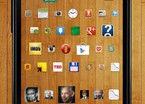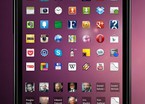-
General assessment:
- Android versions:
2.1 and higher - Category:
Widgets and Themes » Widgets - Developer:
Minimax - Languages:
Russian - The size:
227.4 KB - Views:
3290 - Show all


Imgy Widgets 2.14
Imgy widgets allow you to add an unlimited number of applications, bookmarks and contacts to your desktop and display their usage statistics. You no longer need to add folders and scroll through screens in search of the right program or contact - with the help of Imgy widgets, everything is at hand.
Main Features of Imgy:
• You can add any number of application icons, contacts and bookmarks to your desktop.
• Icons will grow or decrease depending on the frequency of clicks on them, allowing important elements to stand out from the rest.
If you like Multicon widget, Widgetsoid, Android Pro Widgets or CircleLauncher, you should like Imgy widgets!
Widgets have several sizes, so you can freely place them on the screen of your smartphone or tablet.
Imgy widgets are very friendly to your system:
• They require almost no system resources;
• They do not affect battery consumption;
• They require only basic permissions; and
• They support alternative launchers (GO Launcher, ADW Launcher, Apex Launcher, Nova Launcher, SPB Shell 3D and others) and themes.
Imgy also supports portrait and landscape orientation of the device.
Imgy widgets open up new possibilities for you: you can
• Have all the important functions and data at hand, without wasting time flipping, searching or opening folders;
• Get an idea of what you are paying attention to, because icons will change size and color depending on the frequency of clicks; and
• Save space – Compared to standard icon grids, you can add any number of apps, contacts and bookmarks to your desktop. The latest version of the theme Imgy Widgets download for android.
Download Imgy Widgets on android
- Application version: 2.14
- Downloaded: 2168
- Comments from the site

- Minecraft 1.14.0.9
- Vkontakte 5.46
- Lucky Patcher 8.5.7
- VK mp3 mod 93/655
- Terraria 1.3.0.7.4
- VK Coffee 7.91
- GTA San Andreas 2.00
- Kate Mobile 53.3
- Pokemon GO 0.157.1
- Freedom 1.8.4
- Google Play Store 17.9.17
- VK App 4.0
- Sims 5.47.1
- Shadow Fight 2 2.0.4
- Last Day on Earth: Survival 1.14.4
- My Telling Angela 4.4.2.451
- Subway Surfers 1.113
- Dream League Soccer 6.13
- Geometry Dash 2.10
- Hungry Shark Evolution 7.0