
How to disable auto-update programs in Android
- 16 October 2017 - 20:25. Updated
Similar questions
How to save traffic in Android
How to disable Android OS auto-update

If you suddenly notice that your valuable mobile mega- and gigabytes are disappearing somewhere all the time, perhaps you should check whether the automatic update of applications and programs is enabled in your smartphone.
On an Android device (as on any other, however) there are two types of programs: system programs that ensure the functioning of the device and those applications that the users themselves have selected and installed. Both can be updated periodically. At the same time, updates are often launched automatically as soon as the device detects that a connection to the world wide web is open.
Automatic update of the operating system
To disable system updates, you need to go to the phone settings. Next, we look for a section called "About the system" (or "About the phone", different conditions may differ slightly) and uncheck the corresponding option there.Of course, this is worth doing if you are quite satisfied with the current version of your OS and how it works. Alternatively, you can also install the following feature: if there are any updates for your OS, ask the system to inform you about it beforehand. In this case, a dialog box will be displayed on the screen, in which you will be asked whether to download updates or not.
Automatic updating of user applications
But most of the traffic is usually "eaten up" by self-installed applications - from Google Play, which used to be called Android Market. You can disable such updates, for example, through the Play Store. To do this, you need to go to Settings > Menu, find and disable the auto-updates option there.
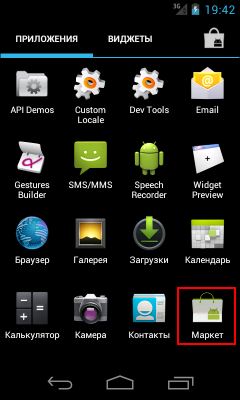
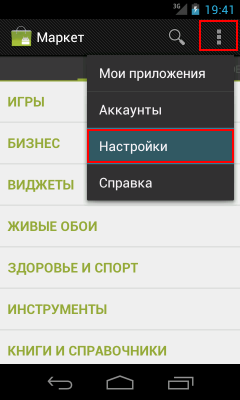
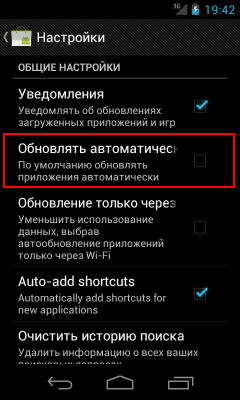
Alternatively, you can check the box next to the possibility of updates via the Wi-Fi protocol, then the mobile 3G megabytes will be safe.
- Comments from the site

- Minecraft 1.14.0.9
- Vkontakte 5.46
- Lucky Patcher 8.5.7
- VK mp3 mod 93/655
- Terraria 1.3.0.7.4
- VK Coffee 7.91
- GTA San Andreas 2.00
- Kate Mobile 53.3
- Pokemon GO 0.157.1
- Freedom 1.8.4
- Google Play Store 17.9.17
- VK App 4.0
- Sims 5.47.1
- Shadow Fight 2 2.0.4
- Last Day on Earth: Survival 1.14.4
- My Telling Angela 4.4.2.451
- Subway Surfers 1.113
- Dream League Soccer 6.13
- Geometry Dash 2.10
- Hungry Shark Evolution 7.0