
How to disable location detection in Android
- 16 October 2017 - 23:31. Updated
Similar questions
How to hide your location
How to disable surveillance of your Androd device
We have all heard complaints more than once that Google, de, monitors users through their portable devices that are running Android OS. Not everyone likes the idea that someone knows where and when you are. However, there is also good news: in the Android operating system, you can simply turn off the automatic location detection function.
Location determination usually occurs in two ways:
1) Via GPS satellite systems (if your device has support for this technology);
2) Using cellular networks (if we are talking about a smartphone or tablet with a SIM card).
In any case, to disable GSM or the determination of coordinates over mobile networks, you will need to go to the device Settings. Next, we find the My Location tab and uncheck the boxes next to the items "by GPS satellites" and "network coordinates".

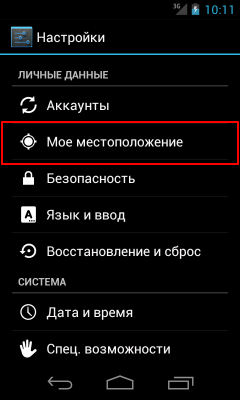
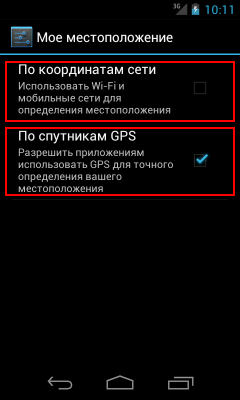
That's it! Now the device will not automatically send data about your location and movements to Google.
- Comments from the site

- Minecraft 1.14.0.9
- Vkontakte 5.46
- Lucky Patcher 8.5.7
- VK mp3 mod 93/655
- Terraria 1.3.0.7.4
- VK Coffee 7.91
- GTA San Andreas 2.00
- Kate Mobile 53.3
- Pokemon GO 0.157.1
- Freedom 1.8.4
- Google Play Store 17.9.17
- VK App 4.0
- Sims 5.47.1
- Shadow Fight 2 2.0.4
- Last Day on Earth: Survival 1.14.4
- My Telling Angela 4.4.2.451
- Subway Surfers 1.113
- Dream League Soccer 6.13
- Geometry Dash 2.10
- Hungry Shark Evolution 7.0
