
How to get root rights on Android
- 05 September 2018 - 1:37. Updated
Similar questions
Getting root rights
Download Root rights for Samsung, HTC, Sony, LG
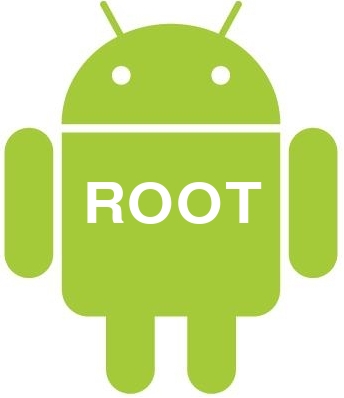
Root rights are the extended rights of an Android-based device that are needed to work with numerous applications and install them. With the acquisition of Root rights, the user will be able to install a variety of applications, but his warranty on the phone will be invalid.
If such a warning does not play a special role for the owner of the device, then even for a novice user it will be possible to hack their device. To do this, the Android platform version must be 2.2 or higher. You should know that the Android system is based on Linux. This means that the user already has certain rights to access system folders and files, and some of them can even be deleted, but not all. With the acquisition of Root rights, everything changes: the owner of the device can install those programs himself that he deems necessary, and can delete unused ones. This makes it possible to manage the entire system completely, and applications get the opportunity to work independently, but at the same time the security of the device is lost. So, let's look at the ways to install Root rights.
Method 1
Programmatically, through the SuperOneClick application, which runs on any Windows XP. SuperOneClick can unlock any Android device. To use this application, you need to have pre-installed Windows libraries, .NET Framework 2.0, available on the Microsoft website. For Linux/Mac OS, Mono v1 libraries will be needed.2.6+ .
So,
1) in the operating system settings in the developer menu, you need to activate the debugging mode "Debugging mode" or "Android Debugging".
2) You need to make sure that absolutely all drivers are installed, including those attached to the device on external media.
3) Using a USB cable, you need to connect the device to the computer, without turning on the USB drive.
4) Then you should launch the SuperOneClick application, press Root and wait for the end of the action. If Windows has not found the drivers for the device, in the second tab of the program, Get Drivers, you need to replay the Root process again.
5) thus, the device acquires Root rights, which already have the Superuser application. It should be used regularly. Now you can immediately apply full access to all programs or wait for this offer after requesting additional access in a pop-up window.
Method 2
If the SuperOneClick application did not work, you need to use the Unlock Root application available on the Internet, first by connecting your smartphone or tablet to your computer via a USB cable. Unlock Root has an absolutely clear task menu.
Method 3
Install "Custom Recovery". With this program, it is possible to work without downloading the Android system. With the help of "Custom Recovery", you can flash Android, create backups and restore the database in whole or in part. It is also possible to install a custom Linux kernel, format, create new partitions on microSD.
To install "Custom Recovery" in Google Play, there is a ROM Manager application. After installation, in the immediately pop-up window, you need to select the line "Flash ClockworkMod Recovery", then only follow the installation points. Now the "Custom Recovery" program is exactly installed. To enter it, you need to click the Reboot into Recovery button from the ROM Manager and go to the desired field.
It should be noted that with the acquisition of Root rights, the user acquires unlimited possibilities, the consequences of which can be unpredictable. We ask you to be attentive!
- Comments from the site

- Minecraft 1.14.0.9
- Vkontakte 5.46
- Lucky Patcher 8.5.7
- VK mp3 mod 93/655
- Terraria 1.3.0.7.4
- VK Coffee 7.91
- GTA San Andreas 2.00
- Kate Mobile 53.3
- Pokemon GO 0.157.1
- Freedom 1.8.4
- Google Play Store 17.9.17
- VK App 4.0
- Sims 5.47.1
- Shadow Fight 2 2.0.4
- Last Day on Earth: Survival 1.14.4
- My Telling Angela 4.4.2.451
- Subway Surfers 1.113
- Dream League Soccer 6.13
- Geometry Dash 2.10
- Hungry Shark Evolution 7.0