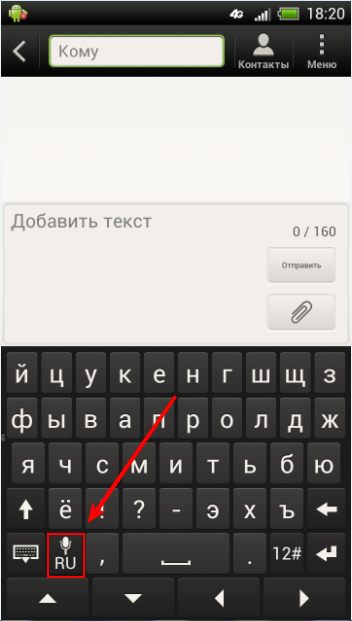Changing the keyboard layout
- 16 October 2017 - 19:38. Updated
First of all, you need to decide which languages you want to see in your phone. By default, a fairly large set of languages is installed on the Android operating system, which, perhaps, will be absolutely unnecessary for you. They can be deleted without unnecessary problems and without fear that you will lose them forever.
In order to select the necessary languages for the set, you need to go to the menu of your device and select "Settings". Next, go to the "Language and keyboard" tab, and then go to the "Keyboard Settings" section. In the keyboard settings, you need to find an item called "Target keyboard Settings" (in some devices, this item may be called differently, but the point will be that this is the main (target) keyboard). Next, you need to make your choice in favor of those or other languages that you want to see on your device when changing the layout.
After you have selected the required languages, you can try to go to the "Messages" item and check how the keyboard layout works.
Changing the keyboard layout
At the same time, to change the layout, you need to either find a special language change button, or swipe the space bar with a sliding finger movement to the left side or to the right side. Keep in mind that the "space" button usually indicates the current keyboard layout language.
In some cases, you may notice that you don't have a language change button or a language display on the "space" button. This suggests that you need to repeat the setup with the languages more carefully, since you most likely chose only one language setting for the target keyboard. At the same time, remember that the settings are saved until you change them again. Removing a language from the target keyboard settings does not mean that you have permanently removed this language from your device. You can always come back to it a little later. This shouldn't scare you!
By the way, by default, in many devices with the Android operating system that are released for Russia, by default, you can choose only two languages: "Russian" and "English". There may not be any other languages. In this case, if you only need Russian, then you can remove English from the settings and then, if you need it, just bring it back. Remember that you will not remove the language itself from the phone itself.
- Comments from the site

- Minecraft 1.14.0.9
- Vkontakte 5.46
- Lucky Patcher 8.5.7
- VK mp3 mod 93/655
- Terraria 1.3.0.7.4
- VK Coffee 7.91
- GTA San Andreas 2.00
- Kate Mobile 53.3
- Pokemon GO 0.157.1
- Freedom 1.8.4
- Google Play Store 17.9.17
- VK App 4.0
- Sims 5.47.1
- Shadow Fight 2 2.0.4
- Last Day on Earth: Survival 1.14.4
- My Telling Angela 4.4.2.451
- Subway Surfers 1.113
- Dream League Soccer 6.13
- Geometry Dash 2.10
- Hungry Shark Evolution 7.0