
Remove ads from apps
- 16 October 2017 - 12:24. Updated
Advertising in our age simply fills everything it can: television programs, streets, fences, billboards, the Internet and even our phones. Ads in apps on the phone and in the browser are especially annoying. The phone screen is quite small even without advertising, and I want to use it to the maximum, and advertising only prevents me from doing this. In addition, advertising eats up most of the battery charge and, not unimportant, traffic due to it is also rapidly decreasing. And plus, advertising just distracts us from the process of using the application. Another disadvantage is the risk of infecting your phone with viruses due to the presence of ads in applications. Therefore, we urgently need to take measures to rid our precious assistant phone of this infection.
And so, let's start with the fact that there are several programs with which you can save your wonderful device from devouring traffic and battery, and of course from advertising!
One of these great programs is AdFree Android. One click on the “Download and install hosts” button in this application will save you from advertising and all the ensuing consequences. After launching this option, you will need to restart all applications that contain ads. After that, you can say goodbye to advertising in applications and even in the browser. However, if you want to return the ad to its usual place, it will be enough to click on the “Revert” button in the AdFree Android application and everything will return to normal. The disadvantage of this program is that it does not have the ability to selectively remove ads from your selected applications. It removes all ads. And one more thing, it cannot be said that this is a minus, but the program requires root when using it, so this program will not work without obtaining superuser rights. This program is free and is freely available on the market.
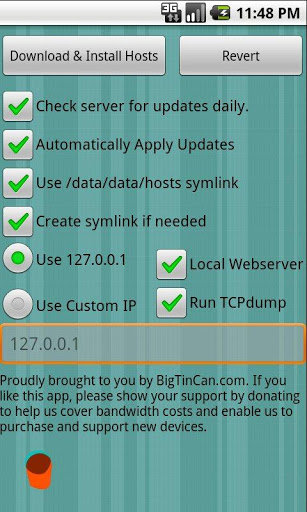
AdFree Program Settings
Another option to get rid of advertising is The Lookout Ad Network Detector program. It analyzes all applications installed on your phone and sends you an alert about what permissions each program has on your phone. If a program is detected that gets access to your notifications and can read your messages, you will see it. The violator should simply be removed.
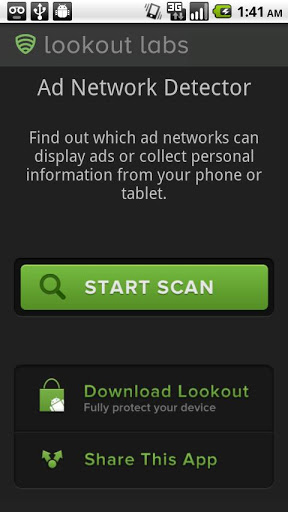
Interface of the Lookout Ad Network Detector program
However, those who are engaged in advertising take care of us, too, and the company Airpush Permanent Opt Out provides an opportunity for users to refuse to use advertising on their website on the Internet.
- Comments from the site

- Minecraft 1.14.0.9
- Vkontakte 5.46
- Lucky Patcher 8.5.7
- VK mp3 mod 93/655
- Terraria 1.3.0.7.4
- VK Coffee 7.91
- GTA San Andreas 2.00
- Kate Mobile 53.3
- Pokemon GO 0.157.1
- Freedom 1.8.4
- Google Play Store 17.9.17
- VK App 4.0
- Sims 5.47.1
- Shadow Fight 2 2.0.4
- Last Day on Earth: Survival 1.14.4
- My Telling Angela 4.4.2.451
- Subway Surfers 1.113
- Dream League Soccer 6.13
- Geometry Dash 2.10
- Hungry Shark Evolution 7.0