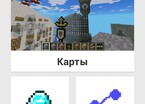-
General assessment:
- Android versions:
2.1 and higher - Category:
Games » Shooting games - Developer:
Emily Wilkins - Languages:
Russian - The size:
5,9 МБ - Views:
3642


Maps for Minecraft PE Maps 3.9
Maps for Minecraft PE help to solve the question: How to compare your own and someone else's game universes? Only after visiting each of them! Now you can download any of one and a half hundred Minecraft Maps on Android, install and explore the space with one gesture (play). The original features of each creation are visible from the accompaniment: the tropics with monsters or the metropolis with technology.
The text description is pleasantly diversified with illustrations, links to videos. The "Author" button sends you to the author's page with the most detailed explanations. In addition to objects, textures, other people's plots are also attractive. Their own are good, but they are known to the author, and playing in the vastness of someone else's imagination is undoubtedly attractive.
The target audience of Minecraft Maps is very large: it is an army of "travelers" enjoying visiting new worlds, a host of "innovators" chasing original textures, new mods. These are newcomers who decided to first look at other people's masterpieces and be inspired by them.
Features
- A huge number of maps with a text description of the features of each. This is a plus.
- Download duration. An obvious disadvantage, leveled by the high-speed channel.
- The maps are compiled in the creator mode, but a solid part has been transferred to the extreme survival mode. The latest version of the shooting game Maps for Minecraft PE Maps download for android.
Download Maps for Minecraft PE Maps on android
- Game version: 3.9
- Downloaded: 477
- Comments from the site

- Minecraft 1.14.0.9
- Vkontakte 5.46
- Lucky Patcher 8.5.7
- VK mp3 mod 93/655
- Terraria 1.3.0.7.4
- VK Coffee 7.91
- GTA San Andreas 2.00
- Kate Mobile 53.3
- Pokemon GO 0.157.1
- Freedom 1.8.4
- Google Play Store 17.9.17
- VK App 4.0
- Sims 5.47.1
- Shadow Fight 2 2.0.4
- Last Day on Earth: Survival 1.14.4
- My Telling Angela 4.4.2.451
- Subway Surfers 1.113
- Dream League Soccer 6.13
- Geometry Dash 2.10
- Hungry Shark Evolution 7.0