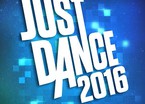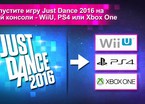-
General assessment:
- Android versions:
2.1 and higher - Category:
Games » Other - Developer:
Ubisoft Entertainment - Languages:
Russian - The size:
66.2 MB - Views:
2910 - Show all


Just Dance Controller 2.3.2
Just Dance Controller is an assistant in a popular dance game. Turns your Android gadget into a real wireless controller, for which nothing but WiFi is needed. The interface of the program is as simple as possible, because its task is to search for a network and connect to a gaming station. Despite this, everything is cute and stylish - to match a large project.
The program is designed to work with Just Dance 2016 and 2015. This dance project is available for Wii U, PlayStation 4 and Xbox One consoles – the connection procedure is the same on any of them. The main requirement is to connect the console and the "green robot" to the same grid. Then the devices will be able to set up communication and you can start. You need to take the gadget in your right hand and that's it – the program counts your movements and charges game coins. It didn't work out to identify bugs, glitches or friezes – the application honestly copes with its functionality. Synchronization is short-lived and does not require special settings.
Features:
- Quick installation;
- Minimum settings;
- Suitable for 2015 and 2016 games and any consoles from those mentioned above;
- You won't need anything extra - just a gadget and a console.
If you are a happy owner of a game console, then Just Dance Controller is an excellent choice that will help you get everything you can from your favorite dance project. Just download and make sure of it! The latest version of the game Just Dance Controller download for android.
Download Just Dance Controller on android
- Game version: 2.3.2
- Downloaded: 4209
- Comments from the site

- Minecraft 1.14.0.9
- Vkontakte 5.46
- Lucky Patcher 8.5.7
- VK mp3 mod 93/655
- Terraria 1.3.0.7.4
- VK Coffee 7.91
- GTA San Andreas 2.00
- Kate Mobile 53.3
- Pokemon GO 0.157.1
- Freedom 1.8.4
- Google Play Store 17.9.17
- VK App 4.0
- Sims 5.47.1
- Shadow Fight 2 2.0.4
- Last Day on Earth: Survival 1.14.4
- My Telling Angela 4.4.2.451
- Subway Surfers 1.113
- Dream League Soccer 6.13
- Geometry Dash 2.10
- Hungry Shark Evolution 7.0