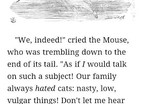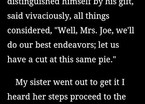-
General assessment:
- Android versions:
2.1 and higher - Working with formats:
EPUB PDF - Category:
Programs » Books and reference books - Developer:
Google Inc. - Languages:
Russian - The size:
14,5 МБ - Views:
15487


Google Play Books Зависит от устройства
Google Play Books is an application for Android tablets and smartphones that offers users a huge number of literary bestsellers, textbooks, magazines and newspapers. It differs from similar programs in simpler management, convenience and speed of operation. Google Play Books is a real gift for lovers of reading, which will help you spend your free time in an interesting way!
The program, as already mentioned, is easy to use and allows you to read a variety of electronic literature. Its functionality allows you to add bookmarks and synchronize them, highlight text fragments you like with color, add notes to the literature, change fonts and their size, search the Internet, use all kinds of dictionaries and much more. For ease of use at different times of the day, the software provides three special modes: Day, Night, Sepia.
The program successfully copes with electronic literature in PDF and EPUB formats. The database contains several million titles of books divided into categories, which greatly facilitates the search. The control interface is very simple, does not require special skills in the field of electronics and technology. Also, the simplicity of downloading and installing software is different.
The program will undoubtedly appeal to people interested in novelties of literature, reading enthusiasts, schoolchildren, students and other categories of users. How do I set up the "Read Aloud" mode? - Open the application, find the desired book, touch the center of the display with your finger, click on the "Attached image" button, select "Read aloud".
How do I add a bookmark? - Click "Attached image", after the bookmark is added, the button will turn red. The latest version of the app Google Play Books download for android.
Download Google Play Books on android
- Program version: Зависит от устройства
- Downloaded: 460
- Comments from the site

- Minecraft 1.14.0.9
- Vkontakte 5.46
- Lucky Patcher 8.5.7
- VK mp3 mod 93/655
- Terraria 1.3.0.7.4
- VK Coffee 7.91
- GTA San Andreas 2.00
- Kate Mobile 53.3
- Pokemon GO 0.157.1
- Freedom 1.8.4
- Google Play Store 17.9.17
- VK App 4.0
- Sims 5.47.1
- Shadow Fight 2 2.0.4
- Last Day on Earth: Survival 1.14.4
- My Telling Angela 4.4.2.451
- Subway Surfers 1.113
- Dream League Soccer 6.13
- Geometry Dash 2.10
- Hungry Shark Evolution 7.0