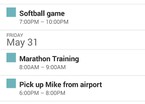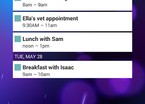-
General assessment:
- Android versions:
4.0 and higher - Category:
Programs » Schedulers - Developer:
Google Inc. - Languages:
Russian - The size:
25,6 МБ - Views:
7492 - Show all


Google Calendar Зависит от устройства
In the Calendar app, you can watch events for any Google account that is synchronized with your device, as well as:
– Create, edit and delete events.
– Open multiple calendars at the same time, including those created in applications of other developers.
– Send messages directly from the event notification to its participants.
Known issues with HTC devices:
– The "Day" and "Week" viewing modes do not work on some devices.
– Notes and photos are deleted from all calendar events, but are saved in the Notes app.
– Unsynchronized events created in the device calendar are deleted after installing Google Calendar.
– The notification sound is played only if the built-in HTC calendar is disabled.
– When you click on the invitation, a web service opens instead of the Calendar application. The latest version of the scheduler Google Calendar download for android.
Download Google Calendar on android
- Program version: Зависит от устройства
- Downloaded: 450
- Comments from the site

- Minecraft 1.14.0.9
- Vkontakte 5.46
- Lucky Patcher 8.5.7
- VK mp3 mod 93/655
- Terraria 1.3.0.7.4
- VK Coffee 7.91
- GTA San Andreas 2.00
- Kate Mobile 53.3
- Pokemon GO 0.157.1
- Freedom 1.8.4
- Google Play Store 17.9.17
- VK App 4.0
- Sims 5.47.1
- Shadow Fight 2 2.0.4
- Last Day on Earth: Survival 1.14.4
- My Telling Angela 4.4.2.451
- Subway Surfers 1.113
- Dream League Soccer 6.13
- Geometry Dash 2.10
- Hungry Shark Evolution 7.0