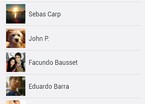-
General assessment:
- Android versions:
2.2 and higher - Category:
Programs » Social network - Developer:
Pixable - Languages:
Russian - The size:
11.9 MB - Views:
4176


Pixable: Your Inbox with photos 5.10.0
Facebook Instagram is a popular app that finds the best photos and videos posted by your friends on Facebook, Twitter and Instagram. Pixable ranks and sorts published photos of friends based on their popularity and your connections, giving you a personal view. Scroll through the channels: The best photos of the day, the latest photos, New profile photos, The Best photos from Flickr and many others. Channels: All photos of friends with shared access are ranked and organized into channels, for example, the Best photos of the day, the Latest photos, New profile Photos and many others. Pixable analyzes Like marks, comments, tags and dozens of other indicators to find photos you love.
Facebook Facebook Sync: You comment or mark I like a photo from Facebook in Pixable as if you were doing it via Facebook. Share and reply directly via Pixable.
Twitter: View photos and videos from friends' tweets on services such as Twitpic, yFrog, Instagram, Flickr, Vimeo, YouTube.
Instagram: Instagram: View, like and comment on friends' Instagram photos without leaving Pixable.
Facebook Instagram: Follow all your favorite photos from Twitter, Instagram and Facebook.
Easy sharing and saving: did you find a funny or interesting photo? Share it via Facebook or Twitter with just one tap or save it to your mobile phone's photo gallery. The latest version of the social network Pixable: Your Inbox with photos download for android.
Download Pixable: Your Inbox with photos on android
- Program version: 5.10.0
- Downloaded: 1314
- Comments from the site

- Minecraft 1.14.0.9
- Vkontakte 5.46
- Lucky Patcher 8.5.7
- VK mp3 mod 93/655
- Terraria 1.3.0.7.4
- VK Coffee 7.91
- GTA San Andreas 2.00
- Kate Mobile 53.3
- Pokemon GO 0.157.1
- Freedom 1.8.4
- Google Play Store 17.9.17
- VK App 4.0
- Sims 5.47.1
- Shadow Fight 2 2.0.4
- Last Day on Earth: Survival 1.14.4
- My Telling Angela 4.4.2.451
- Subway Surfers 1.113
- Dream League Soccer 6.13
- Geometry Dash 2.10
- Hungry Shark Evolution 7.0