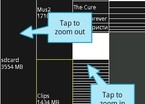-
General assessment:
- Android versions:
2.1 and higher - Category:
Programs » System - Developer:
Ivan Volosyuk. - Languages:
Russian - The size:
190.2 KB - Views:
4948


DiskUsage 3.6.1
The application consists of a single window in which all folders on the memory card are graphically represented in the form of blocks (bricks). The more space a folder occupies on the map, the larger the brick with it in the ”SD Card" program. Blocks with folders and files are easily distinguishable, if a block with a folder, then its name is white, if a block with a file inside, the name is blue. Using the ”multitouch" function (2.0+) with finger gestures, you can scale the image, enlarging individual folders, and then deeper. If the device does not support ”multitouch”, then you can simply double-click on the required folder to increase the graphics. After selecting a folder or file, you can delete them immediately by pressing the ”Menu" button. This is the sacred power of the application. So you decided to download something ”heavy” to the device over the network, but there is no place and it is unclear what to delete. Run this program, evaluate with its help how much space which files take up and calmly delete what is already unnecessary. The trick is that the ”SD Card” scans the contents of the card literally ”on the fly” - you launched it, and now you already see the volumes of different folders. It is convenient, simple and in some situations it is really useful. The latest version of the system application DiskUsage download for android.
Download DiskUsage on android
- Program version: 3.6.1
- Downloaded: 2507
- Comments from the site

- Minecraft 1.14.0.9
- Vkontakte 5.46
- Lucky Patcher 8.5.7
- VK mp3 mod 93/655
- Terraria 1.3.0.7.4
- VK Coffee 7.91
- GTA San Andreas 2.00
- Kate Mobile 53.3
- Pokemon GO 0.157.1
- Freedom 1.8.4
- Google Play Store 17.9.17
- VK App 4.0
- Sims 5.47.1
- Shadow Fight 2 2.0.4
- Last Day on Earth: Survival 1.14.4
- My Telling Angela 4.4.2.451
- Subway Surfers 1.113
- Dream League Soccer 6.13
- Geometry Dash 2.10
- Hungry Shark Evolution 7.0