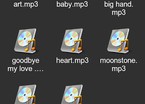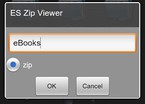-
General assessment:
- Android versions:
2.1 and higher - Working with formats:
FTP PDF DOC DOCX TXT AVI MP4 MP3 - Category:
Programs » File managers - Developer:
ES Global - Languages:
Russian - The size:
3.1 MB - Views:
15890


ES File Explorer (1.5 Cupcake) 1.6.2.8
ES File Explorer is one of the best tools developed for Android devices today. The application supports 18 languages, including Russian and is an advanced file manager with significantly expanded functionality. With it, you can copy/move files, manage applications, perform backups, work with zip archives, search for content by specified parameters, and much more.
Unlike similar EU programs, the Explorer file allows you to solve tasks with just one click, which undoubtedly makes working with mobile Android devices even more convenient. The application will be useful to users who want to fully unlock the potential of their smartphone or tablet, device owners working with files, folders, archives. In addition to the above functions, the program allows you to solve other tasks: manage files via FTP, Bluetooth, and send them through well-known email clients.
Stability of operation, small "sizes", the ability to use on any models of Android devices provided the presented file manager with phenomenal popularity among users. The management interface is extremely simple, does not require special knowledge from the user, and the process of downloading the application takes a few minutes. For a simpler installation, you can download the software folder to the PC memory, then move it to the desired folder on your tablet or smartphone.
How to perform batch installation of programs using a file manager? - Go to the "Tools" tab, select Root Explorer / Quick Installation, as a result, Explorer searches for all available programs. Next, select using a long tap - The necessary / More / Install. Expand the capabilities of your mobile device! The latest version of the file manager ES File Explorer (1.5 Cupcake) download for android.
Download ES File Explorer (1.5 Cupcake) on android
- Program version: 1.6.2.8
- Downloaded: 9032
- Comments from the site

- Minecraft 1.14.0.9
- Vkontakte 5.46
- Lucky Patcher 8.5.7
- VK mp3 mod 93/655
- Terraria 1.3.0.7.4
- VK Coffee 7.91
- GTA San Andreas 2.00
- Kate Mobile 53.3
- Pokemon GO 0.157.1
- Freedom 1.8.4
- Google Play Store 17.9.17
- VK App 4.0
- Sims 5.47.1
- Shadow Fight 2 2.0.4
- Last Day on Earth: Survival 1.14.4
- My Telling Angela 4.4.2.451
- Subway Surfers 1.113
- Dream League Soccer 6.13
- Geometry Dash 2.10
- Hungry Shark Evolution 7.0