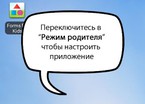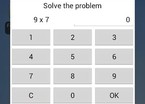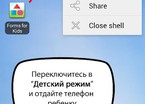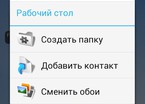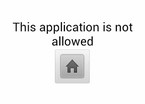-
General assessment:
- Android versions:
2.2 and higher - Category:
Programs » Education - Developer:
Whisper Arts - Languages:
Russian - The size:
6,5 МБ - Views:
7314


KidShell parental control 2.5.1
Kids's Shell is a child's shell for running only allowed apps and games on a phone or tablet. The application allows parents to create safe zones in their device and be calm for the device and the children.
With this app, you can configure your phone to run only allowed apps. The child will not be able to make a call, send an SMS, launch prohibited applications or buy paid applications on Google Play.
Features:
- Child mode - allows you to run only allowed applications on the desktop
- Blocking accidental access to the app market
- Blocking in-app purchases
- Blocking the click on advertising links
- Simple and intuitive design
- Parent mode - Shell settings and selection of allowed applications
- Arithmetic password for switching to parent mode or exiting the shell
- Lock the "Home" button (Home)
- Optimized for tablets and phones
- Multilingualism
Available in the PRO version:
- change the desktop wallpaper;
- create folders and group applications by folders;
- setting the number of desktops;
- timer to control the time that the child will spend at the device;
- blocking internet access;
- quick call of any contact.
After installing and launching the application, carefully read the instructions for operating and configuring the application. The latest version of the app for studying KidShell parental control download for android.
Download KidShell parental control on android
- Program version: 2.5.1
- Downloaded: 294
- Comments from the site

- Minecraft 1.14.0.9
- Vkontakte 5.46
- Lucky Patcher 8.5.7
- VK mp3 mod 93/655
- Terraria 1.3.0.7.4
- VK Coffee 7.91
- GTA San Andreas 2.00
- Kate Mobile 53.3
- Pokemon GO 0.157.1
- Freedom 1.8.4
- Google Play Store 17.9.17
- VK App 4.0
- Sims 5.47.1
- Shadow Fight 2 2.0.4
- Last Day on Earth: Survival 1.14.4
- My Telling Angela 4.4.2.451
- Subway Surfers 1.113
- Dream League Soccer 6.13
- Geometry Dash 2.10
- Hungry Shark Evolution 7.0