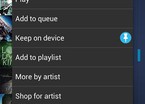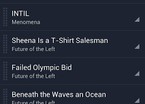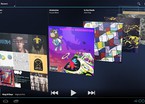How to install?
-
General assessment:
- Android versions:
2.1 and higher - Working with formats:
MP3 WAV WMA - Category:
Programs » Multimedia - Developer:
Google Inc. - Languages:
Russian - The size:
2,7 МБ - Views:
14054


Google Play Music Varies with device
Google Play Music for Android will allow you to never part with your favorite tracks. By downloading your favorites to your android device, you can always listen to them online. Yandex.Music can be called an analog, but GP offers significantly more features, in particular, more tracks.
Features:
- you can use any type of account to access audio;
- your favorite music is stored in unlimited quantities on the server, so it does not take away such precious memory of your device;
- listening to the broadcasts of radio stations, you can skip songs;
- getting recommendations according to your musical taste;
- you can create your own radio stations;
- listening to saved tracks even when there is no internet access;
- complete absence of advertising.
Google Play music must be installed on the phone of every music lover, a person who cannot imagine his life without a world of magical and enchanting sounds.
Questions that users ask:
Is it possible to reduce the playback quality to save traffic?
- Yes, such an opportunity is provided.
Can I save audio files on the device?
- No, caching is provided only in the application. The latest version of the widget on the desktop Google Play Music download for android.
Features:
Online
Download Google Play Music on android
- Program version: Varies with device
- Downloaded: 671
Download the widget to your desktop Google Play …
Show completely ...
- Comments from the site
Adding a comment
English
Your phone

Best
- Minecraft 1.14.0.9
- Vkontakte 5.46
- Lucky Patcher 8.5.7
- VK mp3 mod 93/655
- Terraria 1.3.0.7.4
- VK Coffee 7.91
- GTA San Andreas 2.00
- Kate Mobile 53.3
- Pokemon GO 0.157.1
- Freedom 1.8.4
- Google Play Store 17.9.17
- VK App 4.0
- Sims 5.47.1
- Shadow Fight 2 2.0.4
- Last Day on Earth: Survival 1.14.4
- My Telling Angela 4.4.2.451
- Subway Surfers 1.113
- Dream League Soccer 6.13
- Geometry Dash 2.10
- Hungry Shark Evolution 7.0