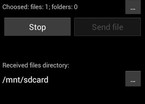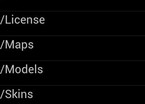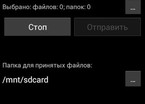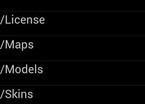How to install?
-
General assessment:
- Android versions:
1.6 and higher - Category:
Programs » The rest - Developer:
BArtWell - Languages:
Russian - The size:
1.7 MB - Views:
4847 - Show all


WiFi File Sender 4.8
A program for transferring files and folders via Wi-Fi.
How to use:
1. Establish a Wi-Fi connection between two devices (computers, tablets, communicators). A connection is allowed both directly and via a router.
2. Run the program on both devices. In the "recipient's IP" field, the IP address of the other from the "Your IP" field should be automatically substituted.
3. Select the folder to save the files.
4. Select the file and click "Send". The latest version of the app WiFi File Sender download for android.
Download WiFi File Sender on android
- Program version: 4.8
- Downloaded: 2514
Download the app WiFi File Sender from BArtWell …
Show completely ...
- Comments from the site
Adding a comment
English
Your phone

Best
- Minecraft 1.14.0.9
- Vkontakte 5.46
- Lucky Patcher 8.5.7
- VK mp3 mod 93/655
- Terraria 1.3.0.7.4
- VK Coffee 7.91
- GTA San Andreas 2.00
- Kate Mobile 53.3
- Pokemon GO 0.157.1
- Freedom 1.8.4
- Google Play Store 17.9.17
- VK App 4.0
- Sims 5.47.1
- Shadow Fight 2 2.0.4
- Last Day on Earth: Survival 1.14.4
- My Telling Angela 4.4.2.451
- Subway Surfers 1.113
- Dream League Soccer 6.13
- Geometry Dash 2.10
- Hungry Shark Evolution 7.0