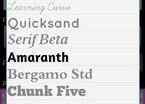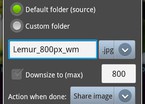-
General assessment:
- Android versions:
2.0 and higher - Working with formats:
JPEG PNG - Category:
Programs » Photo Editors - Developer:
AndroidVilla - Languages:
English - The size:
5,5 МБ - Views:
4282


Add Watermark Free 3.0
Add Watermark allows you to add watermarks to images. You can easily add your text or logo to the image, adjust the size, transparency, tilt and other parameters, then save and share it online. There are many features and settings, including batch processing and batch mode.
Main features of the full version:
- Using the camera to get images
Instagram Facebook, Twitter, Instagram, Flickr, Odnoklassniki, etc. - Fast upload of images.
- Selection of font, color and other effects for text
- 66 built-in fonts, it is also possible to import up to 20 custom fonts
- Quick access to the last entered texts
- Use the date of the shooting, file name, GPS data and other parameters as a watermark
- Batch processing of multiple images in automatic mode
- Launch the application from the standard "Send via" menu
- Full support for survey data (EXIF)
- Saving in the format .jpg or .png to the default folder or any other
- Use of images in the format as watermarks .png with transparency effect
- Renaming and resizing the image when saving
Limitations of the Free version (Free):
- Using your own images as watermarks is not possible
- Save only in the format .jpg, reduced to 800 pixels. on the larger side
- Fast sending of images after saving is disabled
- No automatic mode and batch processing of multiple images when starting from the "Send" menu
Usage Tips:
- To import your own fonts, copy up to 20 TrueType or OpenType fonts to the "addwatermark/custom_fonts" folder on your device.
- To add watermarks directly to the Photo Album, press the Menu button and select "Send" > "Add Watermark".
- To upload a watermark image to Facebook, Twitter, Flickr, Odnoklassniki or others. select "Send after saving" in the save dialog. The corresponding application must already be installed on the device.
- To put the shooting date on the photo, enter %date% as the watermark text. The latest version of the entertainment app Add Watermark Free download for android.
Download Add Watermark Free on android
- Program version: 3.0
- Downloaded: 384
- Comments from the site

- Minecraft 1.14.0.9
- Vkontakte 5.46
- Lucky Patcher 8.5.7
- VK mp3 mod 93/655
- Terraria 1.3.0.7.4
- VK Coffee 7.91
- GTA San Andreas 2.00
- Kate Mobile 53.3
- Pokemon GO 0.157.1
- Freedom 1.8.4
- Google Play Store 17.9.17
- VK App 4.0
- Sims 5.47.1
- Shadow Fight 2 2.0.4
- Last Day on Earth: Survival 1.14.4
- My Telling Angela 4.4.2.451
- Subway Surfers 1.113
- Dream League Soccer 6.13
- Geometry Dash 2.10
- Hungry Shark Evolution 7.0