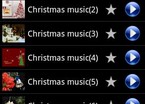-
General assessment:
- Android versions:
2.1 and higher - Category:
Programs » Multimedia - Developer:
Go Ringtone - Languages:
Russian - The size:
17.3 MB - Views:
2722 - Show all


Christmas Melodies 2 1.1
You can set the desired default ringtone sound, ringtones for a specific person, alerts and alarms. A distinctive feature is that this app will search for all the music content in your phone and put them in the library folder, you can choose any of these songs as a ringtone as well.
How to work:
- Press and hold the desired melody until the pop-up menu select provided options as desired.
- By pressing the "STAR" icon, the corresponding ringtone will be stored in your favorite folder for easy search later.
- You can listen to ringtones by pressing Play/Pause icons.
- Click the "SD" button at the top of the window to go to the music library. The latest version of the widget on the desktop Christmas Melodies 2 download for android.
Download Christmas Melodies 2 on android
- Program version: 1.1
- Downloaded: 921
- Comments from the site

- Minecraft 1.14.0.9
- Vkontakte 5.46
- Lucky Patcher 8.5.7
- VK mp3 mod 93/655
- Terraria 1.3.0.7.4
- VK Coffee 7.91
- GTA San Andreas 2.00
- Kate Mobile 53.3
- Pokemon GO 0.157.1
- Freedom 1.8.4
- Google Play Store 17.9.17
- VK App 4.0
- Sims 5.47.1
- Shadow Fight 2 2.0.4
- Last Day on Earth: Survival 1.14.4
- My Telling Angela 4.4.2.451
- Subway Surfers 1.113
- Dream League Soccer 6.13
- Geometry Dash 2.10
- Hungry Shark Evolution 7.0