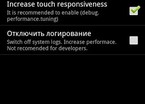-
General assessment:
- Android versions:
2.2 and higher - Category:
Programs » System - Developer:
Sergey Taldykin - Languages:
Russian - The size:
1.1 MB - Views:
5601 - Show all


mcTweaker ® root 3.5.1.86
Attention!!!
1. Before using the Nandroid backup program, it is mandatory!!! Please do not write negative reviews if, as a result of the program, your device has stopped loading. The program works with hidden kernel parameters, changing which can lead to unstable operation of the device. Recovery is possible only if there is a backup in recovery.
2. Before upgrading to versions 3.x.x from versions 2.x.x, it is recommended to completely remove the old versions of the program and licenses.
3. The option "USB debugging must be enabled"!
4. The presence of root rights is mandatory.
5. Requires BusyBox installed.
6. S-OFF is required on some devices.
7. It is strongly recommended to update BusyBox to the latest version (1.20.x and later).
If you like your smartphone to work with maximum performance. If your inquisitive mind does not give you rest and you change firmware after firmware in search of the optimal solution for your device. Try to set up your smartphone yourself and help other users of similar devices.
The mcTweaker program is a system application that allows you to configure hidden parameters of the Android system in order to achieve maximum performance and minimum power consumption.
Main features:
- separate CPU frequency control for on and off screen;
- control of processor power supply voltage for different frequencies;
- management of memory release parameters (OOM killer);
- configuring the parameters of the Dalvik VM heap;
- setting file system parameters (IO Scheduler, SD card cache);
- DNS server management for various network connections;
- network optimization;
- manual and automatic time synchronization via the Internet, a large selection of NTP servers;
- ad blocking;
- setting screen parameters (animation speed, auto brightness);
- optimization of the graphics subsystem (hardware acceleration, smoothing, screen density, etc.);
- on/off JIT compilation;
- optimization of energy consumption;
- editing A-GPS parameters (selection of the SUPL server, selection of the NTP server, forced request of A-GPS data, cold start);
- editing parameters in the build.prop file;
- script manager with built-in editor;
- autorun of any scripts at system boot (imitation of init.d);
- home screen widgets for switching a variety of parameters (processor frequencies, OOM killer parameters, DNS server switching, time synchronization, A-GPS data request);
- launch any applications using the widget with simultaneous settings;
- run scripts using the widget;
- freezing and uninstalling system applications, moving applications to system memory;
- control of application autorun. The latest version of the system application mcTweaker ® root download for android.
Download mcTweaker ® root on android
- Program version: 3.5.1.86
- Downloaded: 2079
- Comments from the site

- Minecraft 1.14.0.9
- Vkontakte 5.46
- Lucky Patcher 8.5.7
- VK mp3 mod 93/655
- Terraria 1.3.0.7.4
- VK Coffee 7.91
- GTA San Andreas 2.00
- Kate Mobile 53.3
- Pokemon GO 0.157.1
- Freedom 1.8.4
- Google Play Store 17.9.17
- VK App 4.0
- Sims 5.47.1
- Shadow Fight 2 2.0.4
- Last Day on Earth: Survival 1.14.4
- My Telling Angela 4.4.2.451
- Subway Surfers 1.113
- Dream League Soccer 6.13
- Geometry Dash 2.10
- Hungry Shark Evolution 7.0