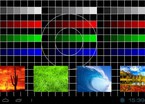-
General assessment:
- Android versions:
2.2 and higher - Category:
Programs » The rest - Developer:
Tpyxa Software - Languages:
English - The size:
619.8 KB - Views:
1070 - Show all


Pixeltest 1.1
The program consists of six screens.
1, 2, 3 - Filling the screen with one color (RGB) to identify broken pixels.
4 - running stripes. To check afterglow (inertia)
5 - Color rendering. Separately for each RGB component. A common variant is 5-bit red, 5-bit blue and 6-bit green. Total 5+5+6 = 16 bits = 64 thousand colors
How to use: If you have lines marked with 6, 7 and 8 bits the same and you can't distinguish them by eye, then you have 6 bits for this color. If 5, 6, 7 and 8 bits are the same, then you have 5 bits. If you do not have an IPS screen, then sometimes the difference between the lines is better seen under some tilt of the screen.
6 - grid and circles. To control the aspect ratio. Squares should be square and circles should be round.
A program from the cycle of tools for testing devices. The latest version of the app Pixeltest download for android.
Download Pixeltest on android
- Program version: 1.1
- Downloaded: 1053
- Comments from the site

- Minecraft 1.14.0.9
- Vkontakte 5.46
- Lucky Patcher 8.5.7
- VK mp3 mod 93/655
- Terraria 1.3.0.7.4
- VK Coffee 7.91
- GTA San Andreas 2.00
- Kate Mobile 53.3
- Pokemon GO 0.157.1
- Freedom 1.8.4
- Google Play Store 17.9.17
- VK App 4.0
- Sims 5.47.1
- Shadow Fight 2 2.0.4
- Last Day on Earth: Survival 1.14.4
- My Telling Angela 4.4.2.451
- Subway Surfers 1.113
- Dream League Soccer 6.13
- Geometry Dash 2.10
- Hungry Shark Evolution 7.0