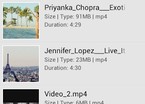-
General assessment:
- Android versions:
2.3 and higher - Category:
Programs » Multimedia - Developer:
XCS Technologies - Languages:
Russian - The size:
6,9 МБ - Views:
4900 - Show all


Hide photos and videos 3.1
With PicLock, you can lock sensitive photos & videos from your photo gallery and access them easily with a secret PIN. Now you can easily and quickly share your phone without worrying about privacy. PicLock allows you to hide your photos and video files in one go.
Features Includes:
- Hide and block multiple photos & Video.
- Easily Pass the Access Code.
- Moving Photos & Videos between folders.
- Delete & Restore photos or videos Instantly.
- Fast video playback mode .
- Disappears from the recent list of apps.
- See who tried to access PicLock
Two Ways to Hide Photos & Videos in PicLock
1 . Open PicLock, Set a password and create multiple folders.
2. Add multiple photos to folders (Just select the images you want hidden and click on the checkmark icon on top)
or
1 . While viewing a photo/video, tap the stock icon
2 . Select PicLock from the list of applications
3 . PicLock will transfer photos & videos from your gallery and hide them. The latest version of the widget on the desktop Hide photos and videos download for android.
Download Hide photos and videos on android
- Program version: 3.1
- Downloaded: 231
- Comments from the site (1)

- Minecraft 1.14.0.9
- Vkontakte 5.46
- Lucky Patcher 8.5.7
- VK mp3 mod 93/655
- Terraria 1.3.0.7.4
- VK Coffee 7.91
- GTA San Andreas 2.00
- Kate Mobile 53.3
- Pokemon GO 0.157.1
- Freedom 1.8.4
- Google Play Store 17.9.17
- VK App 4.0
- Sims 5.47.1
- Shadow Fight 2 2.0.4
- Last Day on Earth: Survival 1.14.4
- My Telling Angela 4.4.2.451
- Subway Surfers 1.113
- Dream League Soccer 6.13
- Geometry Dash 2.10
- Hungry Shark Evolution 7.0