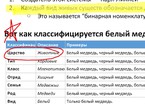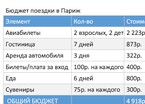-
General assessment:
- Android versions:
4.0 and higher - Category:
Programs » Schedulers - Developer:
Microsoft Corporation - Languages:
Russian - The size:
75,0 МБ - Views:
5647


OneNote 16.0.14931.20304
It's time to unleash the limitless potential of ideas and discoveries! OneNote, your personal notebook in digital format, will help you with this. In OneNote, you can write down a brilliant guess, and a thought that suddenly dawned on you, and a list of assignments, and just reminders of things that you can not forget about. Wherever you are — at home, at work or on the go — your notes will always be with you. At the same time, you can work on them together with other people, and on different devices!
Key functions:
- convenient synchronization of notes between computers and other devices;
- the same appearance of notes on all devices, up to handwritten notes and formatting;
- mini apps for the home screen that allow you to quickly take photos, record audio and take notes in the margins without opening the app;
- use bold and italics, underscores and highlights, increase and decrease indentation: format notes as you like;
- search for any content in notes and files by keywords or phrases; sync work notes stored on SharePoint sites with your phone.
In OneNote, you can do many other things, including:
- create a variety of notes for homework, meetings and research papers;
- add meaningful audio and video notes to your notes: take a picture of the blackboard in the classroom so that you can easily remember what the lecture was about;
- make shopping lists and edit them no matter where you are;
- plan routes for a long-awaited vacation;
- take photos of invoices and receipts to get rid of unnecessary paper documents;
- work together with other members of your team and exchange ideas;
- study information about products and prices to buy only the best;
- save and edit your notes wherever they were created: on a computer, tablet, phone or in a browser.
Requirements:
- only suitable for phones with Android 4.0 or later;
- A free Microsoft account is required to use OneNote for Android phones;
- In OneNote for Android phones, you can open notebooks created in Microsoft OneNote 2010 or later;
- To sync notes with OneDrive for Business, you need to log in with an Office 365 or SharePoint account provided by your organization*.
- Available for free for a limited period. The latest version of the scheduler OneNote download for android.
Download OneNote on android
- Program version: 16.0.14931.20304
- Downloaded: 487
- Comments from the site

- Minecraft 1.14.0.9
- Vkontakte 5.46
- Lucky Patcher 8.5.7
- VK mp3 mod 93/655
- Terraria 1.3.0.7.4
- VK Coffee 7.91
- GTA San Andreas 2.00
- Kate Mobile 53.3
- Pokemon GO 0.157.1
- Freedom 1.8.4
- Google Play Store 17.9.17
- VK App 4.0
- Sims 5.47.1
- Shadow Fight 2 2.0.4
- Last Day on Earth: Survival 1.14.4
- My Telling Angela 4.4.2.451
- Subway Surfers 1.113
- Dream League Soccer 6.13
- Geometry Dash 2.10
- Hungry Shark Evolution 7.0