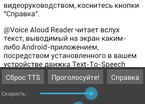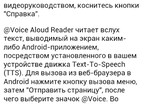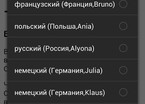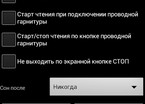-
General assessment:
- Android versions:
2.1 and higher - Working with formats:
PDF - Category:
Programs » Readers - Developer:
Hyperionics Technology LLC - Languages:
English - The size:
42,1 МБ - Views:
26385 - Show all


Voice Reader - reads aloud 26.3.4
@Voice Aloud Reader reads aloud text from other Android applications, for example: web pages, news articles, long emails, SMS, PDF, etc.
IMPORTANT NOTE: For the application to work, it is necessary that the Text-To-Speech speech synthesizer engine and voices to it are installed on your device. If you don't have these components yet, install Acapela, Ivona or SVOX TTS from the Play Store. If desired, you can use several voices at once.
Functionality:
- By pressing the button/menu item "Send" or "Send by email" in any application, you can send a text to @Voice Aloud Reader to read it aloud through speakers or headset.
- If the "Send" function is not available, then to read the text aloud, you can copy the text from another application and paste it into @Voice.
- The ability to instantly read aloud the text copied to the clipboard.
- Open text, PDF and HTML files from the Android file system to read them aloud.
- Easily add saved Pocket articles to the @Voice reading list - in the List screen, tap Menu - Add articles from Pocket
- Saving articles opened in @Voice to files for listening to them in the future. Create lists of articles to continuously listen to them one by one. If necessary, the lists can be sorted, for example, to put the most important articles at the beginning.
- Sync with Dropbox! Enable syncing and after creating a list on one device, such as a tablet, listen to it on your phone. Or in the browser on the computer in the "File" menu/Save as" select the type "Web page, HTML only" and save the document in the Dropbox folder @Voice, after which it can be listened to on the phone.
- Easy adjustment of volume, timbre and reading speed.
- Pause/resume reading using the buttons on the wired or Bluetooth headset. Go with the "Forward" buttons/Back" by suggestions, a long press of the same buttons allows you to change articles in the reading list.
- Automatic recognition of the language of the article and the use of the corresponding TTS voice, if any, or forced selection of preferred voices using the menu item "Language selection".
- Settings that allow you to set an additional pause between paragraphs, whether to start reading immediately after downloading a new article or by pressing a button, start /stop reading when connecting / disconnecting a wired headset.
- Sleep timer that stops reading at the end of a specified period of time.
ABOUT PERMISSIONS:
The application requires full Internet access to work, since the "Send" function in all web browsers and news applications tested by us transmits only URLs, and not the full text of articles. Therefore, in order to read the article aloud or save it for future reading, @Voice has to download it from the Internet. You can avoid connecting to the Internet only by copying text from an application and pasting it into @Voice, or by saving the entire text to a file and then opening this file in @Voice, but this is not very convenient. Of course, Internet access is also needed for the synchronization function with Dropbox. This cannot be avoided. The latest version of the reader Voice Reader - reads aloud download for android.
Download Voice Reader - reads aloud on android
- Program version: 26.3.4
- Downloaded: 749
- Comments from the site

- Minecraft 1.14.0.9
- Vkontakte 5.46
- Lucky Patcher 8.5.7
- VK mp3 mod 93/655
- Terraria 1.3.0.7.4
- VK Coffee 7.91
- GTA San Andreas 2.00
- Kate Mobile 53.3
- Pokemon GO 0.157.1
- Freedom 1.8.4
- Google Play Store 17.9.17
- VK App 4.0
- Sims 5.47.1
- Shadow Fight 2 2.0.4
- Last Day on Earth: Survival 1.14.4
- My Telling Angela 4.4.2.451
- Subway Surfers 1.113
- Dream League Soccer 6.13
- Geometry Dash 2.10
- Hungry Shark Evolution 7.0