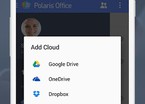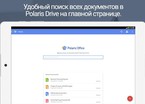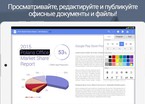-
General assessment:
- Android versions:
2.1 and higher - Working with formats:
PDF DOC DOCX TXT XLS XLSX PPT PPTX - Category:
Programs » Office - Developer:
INFRAWARE, INC. - Languages:
Russian - The size:
118,8 МБ - Views:
4534


Polaris Office 9.6.7
Polaris Office is a free solution for easy viewing and editing Microsoft Office documents. PDF documents are also supported. To quickly find the documents you need, just open the Polaris Office home screen. You can easily navigate to the latest edited and shared documents. The functions of the program for creating, editing and saving documents can be used without a network connection!
Word Documents
- Format support .doc, .docx and .txt
- Adding, editing and formatting headers and footers, endnotes and footnotes
- Formatting text size, font, paragraphs, headings and more!
- Viewing and editing modes
- In the view mode with the melting of the text, the content of the document is optimized for the screen of the mobile device
- Insert images, tables, charts, symbols and more!
PowerPoint Presentations:
- Format support .ppt and .pptx
- 34 transition effects for slides
- Play a slideshow from the selected slide
- Change the time or interface for changing slides
- View animations
- Formatting slides
- Adding notes
Excel Tables:
- Format support .xls and .xlsx
- More than 300 formulas for arithmetic operations, finance, date and time, statistics, database, search and others!
- Standard filters, templates, 20 two-dimensional/three-dimensional diagrams, 173 different shapes
Functions:
- Create and edit Word documents, PowerPoint presentations and Excel spreadsheets and share them
- Opening and viewing PDF files and sharing them
- Providing access to PDF files, documents, spreadsheets and PowerPoint presentations via email attachments and social networks
- Documents accessed by the user in the Polaris Office application are automatically saved to Polaris Drive for offline viewing and editing
- Free cloud storage with a capacity of 2 GB
- Download and edit files from other cloud services, including Google Drive, Dropbox, OneDrive, Box, uCloud and WebDAV
- Camera mode with the ability to take and insert photos and videos into documents
- Automatic saving of files on the local device
- Automatic updating of modified documents in the cloud
- In the view mode with text melting, the contents of the files are optimized for the screen of the mobile device
- Chromecast Compatibility: Displaying Word documents, Excel spreadsheets, PDF files and PowerPoint presentations on a screen connected using Chromecast.
PREMIUM LEVEL FEATURES!
- Export documents, tables, PowerPoint presentations and other files to PDF format!
- Keyword search support for quickly finding the right materials
- Password protection
- Increased storage capacity (100 GB)
*Files opened in Polaris Office are automatically saved locally, so users can read and edit files offline when a backup is stored in the cloud. Without a network connection, files will NOT be saved in the cloud, and they cannot be shared using email or social networks. These functions require an internet connection.
Supported file types:
- doc/docx
- xls/xlsx
- ppt/pptx
- pdf
- txt The latest version of the app Polaris Office download for android.
Download Polaris Office on android
- Program version: 9.6.7
- Downloaded: 770
- Comments from the site

- Minecraft 1.14.0.9
- Vkontakte 5.46
- Lucky Patcher 8.5.7
- VK mp3 mod 93/655
- Terraria 1.3.0.7.4
- VK Coffee 7.91
- GTA San Andreas 2.00
- Kate Mobile 53.3
- Pokemon GO 0.157.1
- Freedom 1.8.4
- Google Play Store 17.9.17
- VK App 4.0
- Sims 5.47.1
- Shadow Fight 2 2.0.4
- Last Day on Earth: Survival 1.14.4
- My Telling Angela 4.4.2.451
- Subway Surfers 1.113
- Dream League Soccer 6.13
- Geometry Dash 2.10
- Hungry Shark Evolution 7.0