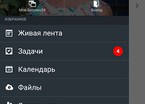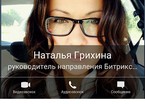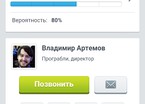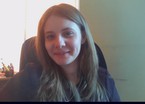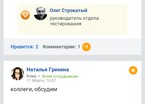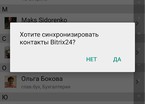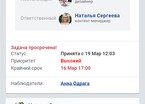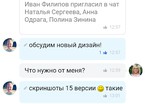-
General assessment:
- Android versions:
2.1 and higher - Category:
Programs » Business - Developer:
Bitrix - Languages:
Russian - The size:
60,4 МБ - Views:
5222


Bitrix24 5.4.25 (1284)
Mobile application for the Bitrix24 cloud service and corporate portal. To log in to the corporate portal, a version of at least 12.0 and the installed module "Mobile Application" are required. Bitrix24 is a social intranet, a single workspace of your company. The service accelerates the exchange of information and communication within the company, combines useful working tools and a "social" format of communications.
In the mobile version of the service, you can view the update feed, comments on messages, likes, notifications, instant messages with push notifications, a list of employees with search, a list of groups. When installing the mobile application, you will need to specify the address, login and password to your Bitrix24.
What is Bitrix24?
Just imagine: it's easy for you to communicate with colleagues and work together on projects. You see the reaction to your actions and ideas, and quickly get positive feedback. It is convenient for you to search for the necessary documents, records, reports. You are always aware of all changes in the company. You don't need to learn how to use these tools. This is Bitrix24.
- manage projects and tasks
- discuss project ideas in the format of social networks
- plan meetings in joint calendars
- organize the exchange of information within the company
- increase the efficiency of each employee and the entire company The latest version of the app Bitrix24 download for android.
Download Bitrix24 on android
- Program version: 5.4.25 (1284)
- Downloaded: 557
- Comments from the site

- Minecraft 1.14.0.9
- Vkontakte 5.46
- Lucky Patcher 8.5.7
- VK mp3 mod 93/655
- Terraria 1.3.0.7.4
- VK Coffee 7.91
- GTA San Andreas 2.00
- Kate Mobile 53.3
- Pokemon GO 0.157.1
- Freedom 1.8.4
- Google Play Store 17.9.17
- VK App 4.0
- Sims 5.47.1
- Shadow Fight 2 2.0.4
- Last Day on Earth: Survival 1.14.4
- My Telling Angela 4.4.2.451
- Subway Surfers 1.113
- Dream League Soccer 6.13
- Geometry Dash 2.10
- Hungry Shark Evolution 7.0