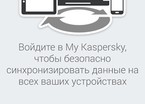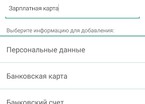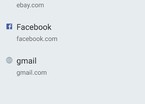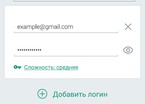-
General assessment:
- Android versions:
2.1 and higher - Category:
Programs » Antiviruses - Developer:
Kaspersky Lаb - Languages:
Russian - The size:
37,3 МБ - Views:
3895


Kaspersky Password Manager 9.2.74.36
Password Manager is a tool for managing accounts on the Internet and applications. The compact and user-friendly application securely stores your passwords and substitutes them on all your devices. You can install a Password Manager on various platforms, and accounts on all your devices will be synchronized.
Advantages:
- Don't waste time filling out forms
Enter your passwords and personal data into the Password Manager once. Now he will fill out all registration forms and log in to accounts instead of you. The password manager remembers which sites and applications you have visited to help you quickly log in to your account.
- Remember just one password
It is difficult to remember a lot of passwords from mail, social networks, various online stores and other sites. Instruct the Password Manager to create and remember your passwords, and the link "Forgot your password?" next to the account login you will no longer need.
- Sync passwords across all devices
As soon as you create a new account using one of the devices, information about it is transmitted to all other devices where the Password Manager is installed. The next time you want to log in from another device, it will already "know" your account. Install a Password Manager on all devices, and all accounts on them will be synchronized.
- Trust the professionals
Passwords are lost. Passwords are stolen. In order not to lose all your money, contacts, access to services and important information, instruct the Password Manager to create and store passwords. From now on, your passwords will be almost impossible to crack, and they will all be kept safe.
Key functions:
- Automatic form filling
The next time you need to enter a password, the Password Manager will substitute both it and the username if you enter your master password.
- Secure Password Storage
Your passwords and notes with personal data are stored in an encrypted storage, which is accessible by a master password.
- Storage of personal data
You can add your personal data (name, bank card number, address, etc.) to the Password Manager, and it will offer them when filling out forms.
- Sync across all your devices
The password manager automatically adds new passwords and personal data to all devices on which it is installed.
- Free features
You can install the free version of the Password Manager and store up to 15 passwords for free! The latest version of the antivirus Kaspersky Password Manager download for android.
Download Kaspersky Password Manager on android
- Program version: 9.2.74.36
- Downloaded: 423
- Comments from the site

- Minecraft 1.14.0.9
- Vkontakte 5.46
- Lucky Patcher 8.5.7
- VK mp3 mod 93/655
- Terraria 1.3.0.7.4
- VK Coffee 7.91
- GTA San Andreas 2.00
- Kate Mobile 53.3
- Pokemon GO 0.157.1
- Freedom 1.8.4
- Google Play Store 17.9.17
- VK App 4.0
- Sims 5.47.1
- Shadow Fight 2 2.0.4
- Last Day on Earth: Survival 1.14.4
- My Telling Angela 4.4.2.451
- Subway Surfers 1.113
- Dream League Soccer 6.13
- Geometry Dash 2.10
- Hungry Shark Evolution 7.0