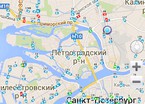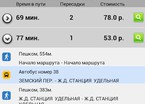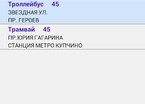-
General assessment:
- Android versions:
2.1 and higher - Category:
Programs » Transport - Developer:
SkyNavis - Languages:
Russian - The size:
486.7 KB - Views:
3801 - Show all


Spb Transport Online 1.3
A dreary public transport stop. It's raining, wet, cold and disgusting. When will the long-awaited bus finally arrive? The program "Spb Transport Online" will help to maintain optimism even in such a difficult situation - after all, you will know exactly where the bus that you are waiting for is located.
With the help of GPS, your location is determined and a map with the nearest transport is displayed. And not routes or stops - buses, trams and trolleybuses are shown on the map exactly where they are now. Such a miracle (and you can't call it otherwise) became possible when a public transport portal was launched in St. Petersburg.
Now almost every bus has a GLONASS monitoring system and transport location data is available to all Petersburgers in real time.
1. The Spb Transport Online application receives data from the state portal of public transport of St. Petersburg and works ONLY in St. Petersburg.
2. The portal has been working only in test mode for several years. Not all routes and individual vehicles are equipped with GLONASS equipment. There are also interruptions in operation and various delays in displaying the location. And nothing depends on us, as the developers of the application.
3. Minibuses are commercial vehicles and are not displayed on the state portal. Therefore, it is not possible to add minibuses to the application.
4. The only purpose of this application is to display data from the portal on the smartphone screen. Absolutely all actions and calculations (transport location, route construction, arrival time output) are calculated by the portal. If the data you are requesting is not available on the portal (to which we are not related), it will also be impossible to see them in the application.
5. Due to the only possible technology for receiving data from the portal (in the form of screenshots of the screen according to the size of the visible area of the map), transport icons will be displayed quite small on devices with a large screen resolution. Unfortunately, there's nothing we can do about it.
After the program starts, GPS coordinates are determined and the map is positioned in the place where you are. If you are not in St. Petersburg, then the location detection mode will not be useful to you - just do not turn it on, and if you accidentally turned it on, you can turn it off on the settings page.
The data on the map is updated every time you move the map, or when you click the "Refresh" button. On the settings page, you can also select automatic updates - in this case, the data will be updated every 10 seconds. The latest version of the app Spb Transport Online download for android.
Download Spb Transport Online on android
- Program version: 1.3
- Downloaded: 3022
- Comments from the site

- Minecraft 1.14.0.9
- Vkontakte 5.46
- Lucky Patcher 8.5.7
- VK mp3 mod 93/655
- Terraria 1.3.0.7.4
- VK Coffee 7.91
- GTA San Andreas 2.00
- Kate Mobile 53.3
- Pokemon GO 0.157.1
- Freedom 1.8.4
- Google Play Store 17.9.17
- VK App 4.0
- Sims 5.47.1
- Shadow Fight 2 2.0.4
- Last Day on Earth: Survival 1.14.4
- My Telling Angela 4.4.2.451
- Subway Surfers 1.113
- Dream League Soccer 6.13
- Geometry Dash 2.10
- Hungry Shark Evolution 7.0