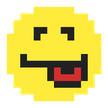-
General assessment:
- Android versions:
2.1 and higher - Category:
Programs » The rest - Developer:
9TFive - Languages:
English - The size:
2.4 MB - Views:
2685 - Show all


Lucky Patcher Root Explorer 1.0
Lucky Patcher Root Explorer is a very useful application for owners of mobile devices running on Android. Many owners of tablet computers and smartphones have to face the problem of lack of internal memory of the device. The application allows you to solve this problem quickly and efficiently.
The program will be useful for any category of users, whether they are a fan of using their device as a game console, TV, or a fan of experimenting on their device. The program will help if you need to install a new toy, and there is simply not enough space for this.
The management interface is simple, concise, logically understandable, accessible to users with any level of training. A small "weight" allows you to quickly download the application to a tablet PC and immediately start working with it.
How does the program work? - We are looking for the system/etc/ folder and the vold file located in it.fstab, open this file through the "Text Editor". In the opened lines, we swap the phrases "sdcard0", "sdcard2". Perform the save, exit Lucky Patcher Root Explorer, reboot the tablet (smartphone).
After performing the above described manipulations, turn on the device. Oh, a miracle! Now the internal memory of the tablet is equal in volume to the installed SD card. Install your favorite games, spend your time interestingly and enjoy the increased memory capacity of your favorite Android device. The latest version of the app Lucky Patcher Root Explorer download for android.
Download Lucky Patcher Root Explorer on android
- Program version: 1.0
- Downloaded: 2193
- Comments from the site

- Minecraft 1.14.0.9
- Vkontakte 5.46
- Lucky Patcher 8.5.7
- VK mp3 mod 93/655
- Terraria 1.3.0.7.4
- VK Coffee 7.91
- GTA San Andreas 2.00
- Kate Mobile 53.3
- Pokemon GO 0.157.1
- Freedom 1.8.4
- Google Play Store 17.9.17
- VK App 4.0
- Sims 5.47.1
- Shadow Fight 2 2.0.4
- Last Day on Earth: Survival 1.14.4
- My Telling Angela 4.4.2.451
- Subway Surfers 1.113
- Dream League Soccer 6.13
- Geometry Dash 2.10
- Hungry Shark Evolution 7.0