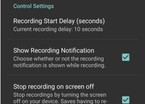-
General assessment:
- Android versions:
5.0 and higher - Working with formats:
MP4 - Category:
Programs » Multimedia - Developer:
Rivulus Studios - Languages:
English - The size:
3,4 MБ - Views:
2479 - Show all


Lollipop Screen Recorder 2.0.3
Lollipop Screen Recorder is a spectacular and useful application for users of Android devices. The program features allow you to take screenshots of the touch screen of a mobile device and save the resulting graphic image in its memory. Lollipop Screen Recorder is easier to use, configure, install than similar developments from other manufacturers.
The working interface of the application is very simple, convenient, accessible. The logically clear menu allows you to perform all the necessary actions and settings even for novice users, and the pleasant design simply pleases the eye. As mentioned above, the program is able to take a screenshot of the tablet and save it as an image. This image can then be edited, viewed, shared with friends.
Features:
- Saving data on an external memory card if necessary
- Recording data from the entire screen surface, with full resolution
- The presence of a delay in starting the recording
- Saving not only graphic, but also audio information
- You can change the orientation of the screen
It is important that to work with the presented software, the user may not even have Root rights! The application will be a pleasant addition to the arsenal of owners of tablet PCs and smartphones using the capabilities of their device "to the fullest", actively exchanging data with friends, compilers of all kinds of instructions and manuals.
How do I take a picture of the display? - Click on the "Start Recording" button. How do I set the required permission? - Select "Recording Resolution" in the menu, select the required resolution in the drop-down menu.
Take pictures of the display, make changes, share screenshots with friends. Use the functionality of the software to the fullest! The latest version of the widget on the desktop Lollipop Screen Recorder download for android.
Download Lollipop Screen Recorder on android
- Program version: 2.0.3
- Downloaded: 2200
- Comments from the site

- Minecraft 1.14.0.9
- Vkontakte 5.46
- Lucky Patcher 8.5.7
- VK mp3 mod 93/655
- Terraria 1.3.0.7.4
- VK Coffee 7.91
- GTA San Andreas 2.00
- Kate Mobile 53.3
- Pokemon GO 0.157.1
- Freedom 1.8.4
- Google Play Store 17.9.17
- VK App 4.0
- Sims 5.47.1
- Shadow Fight 2 2.0.4
- Last Day on Earth: Survival 1.14.4
- My Telling Angela 4.4.2.451
- Subway Surfers 1.113
- Dream League Soccer 6.13
- Geometry Dash 2.10
- Hungry Shark Evolution 7.0