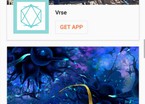-
General assessment:
- Android versions:
4.1 and higher - Category:
Programs » Entertainments - Developer:
Google Inc. - Languages:
Russian - The size:
46,3 MБ - Views:
3572 - Show all


Cardboard 1.7
Cardboard is a revolutionary Android prog. The sensations after use cannot be described in words. You just need to feel it. Of course, we still need to make some changes to the program, but even now the effect is breathtaking. We can only guess what will happen after two or three global updates. In order to get into virtual reality, it is not necessary to buy expensive video set-top boxes and glasses for fabulous money. Any smartphone can become your glasses with the Cardboard program and the simplest glasses that can be purchased in Google for a penny, or even made by yourself.
The program has several demo modes that allow you to experience all the advantages and capabilities of the technology. You can get an excursion, travel around the earth and much more ... just a fairy tale. In addition, the program allows you to find other special software products for virtual reality. She becomes the first assistant in exploring this new world, and most importantly – you can view your usual content with her! You just need to set it up correctly, turn it on, and you can enjoy it.
It is very difficult to overestimate this software. It opens the doors to each user to a new and little–known virtual world, where both content and interaction with it are completely different concepts. Make yourself a gift – order virtual reality glasses, install the program and go to a new stage of technological evolution, upgrade your level. Remember that the sense of reality is lost and do not use the device in potentially dangerous places. The latest version of the entertainment app Cardboard download for android.
Download Cardboard on android
- Program version: 1.7
- Downloaded: 8056
- Comments from the site

- Minecraft 1.14.0.9
- Vkontakte 5.46
- Lucky Patcher 8.5.7
- VK mp3 mod 93/655
- Terraria 1.3.0.7.4
- VK Coffee 7.91
- GTA San Andreas 2.00
- Kate Mobile 53.3
- Pokemon GO 0.157.1
- Freedom 1.8.4
- Google Play Store 17.9.17
- VK App 4.0
- Sims 5.47.1
- Shadow Fight 2 2.0.4
- Last Day on Earth: Survival 1.14.4
- My Telling Angela 4.4.2.451
- Subway Surfers 1.113
- Dream League Soccer 6.13
- Geometry Dash 2.10
- Hungry Shark Evolution 7.0