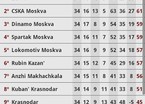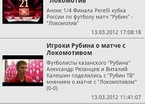How to install?
-
General assessment:
- Android versions:
2.1 and higher - Category:
Widgets and Themes » Live Wallpaper - Developer:
CreativeSolutions Sports RU - Languages:
Russian - The size:
786.6 KB - Views:
3904 - Show all


Rubin Kazan For Fans 3.11
Amazing live wallpapers that will allow you to enjoy photos of Rubin Kazan all the time. To change the image to LCD wallpaper you have to double click on the image. Also you can do this in the options menu too, where you can also adjust the speed, transparency...
To install: You need to open the application and press the menu button and select the option "Install Live Wallpaper". You can also do this in the Android menu, looking for a live wallpaper option and then selecting it. Latest version of live wallpaper Rubin Kazan For Fans download for android.
Features:
3D
Download Rubin Kazan For Fans on android
- Application version: 3.11
- Downloaded: 1202
Download live wallpaper Rubin Kazan For Fans from …
Show completely ...
- Comments from the site
Adding a comment
English
Your phone

Best
- Minecraft 1.14.0.9
- Vkontakte 5.46
- Lucky Patcher 8.5.7
- VK mp3 mod 93/655
- Terraria 1.3.0.7.4
- VK Coffee 7.91
- GTA San Andreas 2.00
- Kate Mobile 53.3
- Pokemon GO 0.157.1
- Freedom 1.8.4
- Google Play Store 17.9.17
- VK App 4.0
- Sims 5.47.1
- Shadow Fight 2 2.0.4
- Last Day on Earth: Survival 1.14.4
- My Telling Angela 4.4.2.451
- Subway Surfers 1.113
- Dream League Soccer 6.13
- Geometry Dash 2.10
- Hungry Shark Evolution 7.0