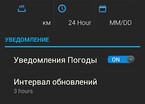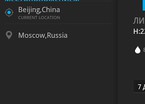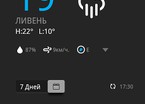-
General assessment:
- Android versions:
2.1 and higher - Category:
Widgets and Themes » Weather - Developer:
EZMobs - Languages:
Russian - The size:
12,6 МБ - Views:
23277 - Show all


Weather and Amber Weather Watch 4.7.1
Amber Weather Weather and Clock is probably the best application for displaying useful information on the screen of a mobile or tablet on Android. The prog looks just amazing, beyond praise. The work of professional designers and programmers is immediately noticeable – everything is clear, concise and convenient, there is really nothing to complain about. It's great that only the main widget sizes are selected in the device menu, and intelligent customization and skin selection take place right on the workspace. This makes the use of skins incredibly convenient - you don't need to install each one separately to see how it will look.
Separately, I would like to note the amazing functionality of the program. It is positioned as a clock + weather, but the list of "buns" is not exhausted. The user receives a full-fledged harvester that can display a lot of useful information.
Opportunities:
- Weather around;
- Weather in a certain place;
- Forecast for a week or a couple of days;
- Information about calls, notifications and SMS;
- Calendar and its events;
- Gallery of skins (more than 70);
- Animations;
- Alarm;
- A huge number of settings;
- Work with any diagonals and tablet orientation.
Modern app stores and similar sites are full of similar programs, but there is not so much functionality in any of them. Amber Weather can be downloaded by absolutely everyone, because the tool is as multifunctional as possible. Everyone will be able to customize it to their taste and get exactly the interface they dreamed of. The latest version of the weather widget Weather and Amber Weather Watch download for android.
Download Weather and Amber Weather Watch on android
- Application version: 4.7.1
- Downloaded: 566
- Comments from the site

- Minecraft 1.14.0.9
- Vkontakte 5.46
- Lucky Patcher 8.5.7
- VK mp3 mod 93/655
- Terraria 1.3.0.7.4
- VK Coffee 7.91
- GTA San Andreas 2.00
- Kate Mobile 53.3
- Pokemon GO 0.157.1
- Freedom 1.8.4
- Google Play Store 17.9.17
- VK App 4.0
- Sims 5.47.1
- Shadow Fight 2 2.0.4
- Last Day on Earth: Survival 1.14.4
- My Telling Angela 4.4.2.451
- Subway Surfers 1.113
- Dream League Soccer 6.13
- Geometry Dash 2.10
- Hungry Shark Evolution 7.0