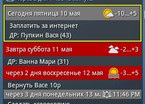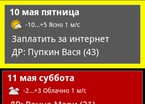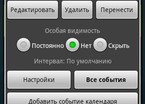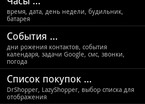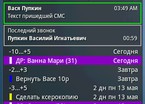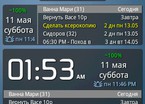-
General assessment:
- Android versions:
2.1 and higher - Category:
Widgets and Themes » Date and time - Developer:
Developer Alexey - Languages:
Russian - The size:
6,3 МБ - Views:
10641 - Show all


Convenient time 1.14.11
Widget for clocks, alarm clocks, contact birthdays, calendar events, weather, Google tasks (Gtasks or CalenGoo), Orthodox holidays, as well as a shopping list of DrShopper and LazyShopper programs with many settings.
Clock Widget:
- Opening a standard or preset alarm clock application by tapping on the time
- Output of the full text name of the month and day of the week
- The ability to set a time period (before going to bed, for example, 22:00-01:00), when the time of the next alarm will be displayed in an enlarged font, the date and day of the week - reduced
- Setting the clock font
Event Widget:
- Contact and calendar events
- Weather (Genie widget application data is used)
- Google Task Tasks - GTasks and CalenGoo task managers are supported, they need to be installed separately, they are synchronized with Google
- Orthodox holidays, including transitional ones
- The ability to set any event, how many days before the occurrence to display it in the widget
- Setting the special visibility of the event: show permanently, hide, or by default
- General window of all events
- Grouping of events by dates, compact event output mode (separated by commas)
- The ability to mark any day as a day off/working
General:
- Widgets 2x1, 3x1, 4x1, 4x2, 4x3, 4x4, 5x2, 5x3
- Displaying the list of purchases of DrShopper and LazyShopper programs
- Customize the color, font size, visibility of each component, as well as the color and transparency of the widget background
- Various date formats The latest version of the theme Convenient time download for android.
Download Convenient time on android
- Application version: 1.14.11
- Downloaded: 937
- Comments from the site

- Minecraft 1.14.0.9
- Vkontakte 5.46
- Lucky Patcher 8.5.7
- VK mp3 mod 93/655
- Terraria 1.3.0.7.4
- VK Coffee 7.91
- GTA San Andreas 2.00
- Kate Mobile 53.3
- Pokemon GO 0.157.1
- Freedom 1.8.4
- Google Play Store 17.9.17
- VK App 4.0
- Sims 5.47.1
- Shadow Fight 2 2.0.4
- Last Day on Earth: Survival 1.14.4
- My Telling Angela 4.4.2.451
- Subway Surfers 1.113
- Dream League Soccer 6.13
- Geometry Dash 2.10
- Hungry Shark Evolution 7.0