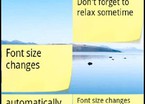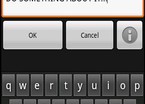-
General assessment:
- Android versions:
1.5 and higher - Category:
Widgets and Themes » Widgets - Developer:
Dzyga - Languages:
Russian - The size:
5,7 МБ - Views:
6715 - Show all


Sticker 5.1
The sticker is a WIDGET that provides you with the same functionality as simple yellow paper stickers. You can write a short message and put it on your home screen. Be brief, the piece of paper is small, it only holds 100 characters, and the font size changes automatically. The number of stickers is limited only by the size of the screen. To change the sticker after creation, just click on it.
launch: This app is a home screen widget. To run in Android 2.3 and younger, tap in an empty place on the desktop and hold until the menu appears. There, select "Widgets" and select a Sticker from the list of widgets.
To launch in Android 3.0 and older, click the applications button and select the "Widgets" tab, and then find the Sticker and drag it to the home screen.
If you still couldn't find the Sticker after that, try one of the following actions:
1. Make sure that you are not installing the application on an SD card
2. reinstall the application
3. restart your phone (tablet) The latest version of the theme Sticker download for android.
Download Sticker on android
- Application version: 5.1
- Downloaded: 644
- Comments from the site

- Minecraft 1.14.0.9
- Vkontakte 5.46
- Lucky Patcher 8.5.7
- VK mp3 mod 93/655
- Terraria 1.3.0.7.4
- VK Coffee 7.91
- GTA San Andreas 2.00
- Kate Mobile 53.3
- Pokemon GO 0.157.1
- Freedom 1.8.4
- Google Play Store 17.9.17
- VK App 4.0
- Sims 5.47.1
- Shadow Fight 2 2.0.4
- Last Day on Earth: Survival 1.14.4
- My Telling Angela 4.4.2.451
- Subway Surfers 1.113
- Dream League Soccer 6.13
- Geometry Dash 2.10
- Hungry Shark Evolution 7.0